|
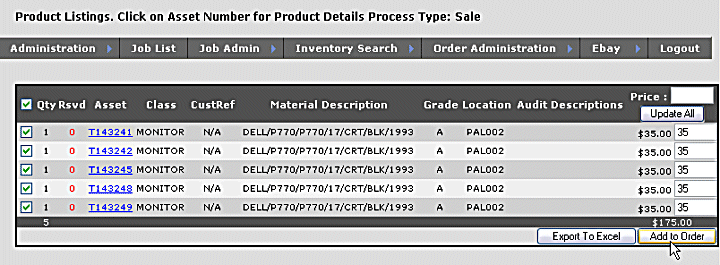
The 3 Step Sales Cycle: 2. Status of Sales Order is updated to Confirmed, when negotiations are complete and commitment has been made by customer. This triggers the generation of a Pick Ticket and Packing Slip document. Pick Tickets are available to print in the warehouse and contain all product info including asset tag and storage location. These can be used to pick product verify accuracy of order. 3. Update Status to Shipped – As the product leaves the warehouse, the shipping department mark order as shipped. At this point the inventory levels are decremented and sales and revenue share information are automatically applied to all vendor reports.
|