customer or Receipt Info.
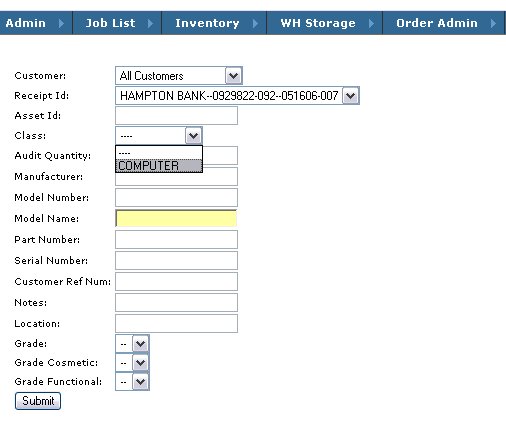
Setting Costs for Inventory Items
Each asset in the system can be assigned a cost and price. In the Cost Maintenance module, users can search for product by any attribute or by the
customer or Receipt Info.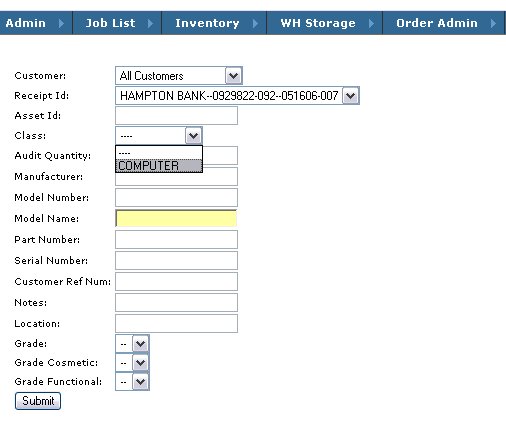
For example: After a particular Job Audit is complete, you can set pricing and cost values by searching for product within that job by class and specification:
Search Criteria Entered:
Job # - Hampton Bank, 0929822-092
Class - Computer
CPU - P3
Speed - 733
Data Returned looks like this: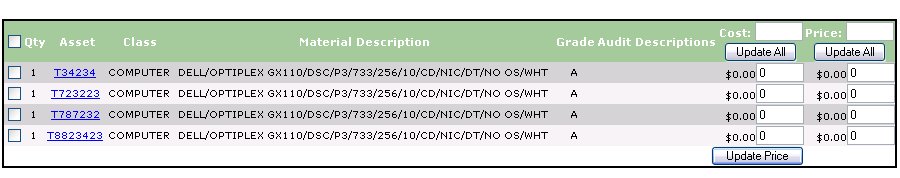
At this point, you can set cost and price at an individual level or you can enter the cost / price in each of the tip text boxes and click update all to copy price down across all items on page. Check the top checkbox on the upper left to select all assets, or select only those checkboxes corresponding to the individual assets you wish to update and click Update Price
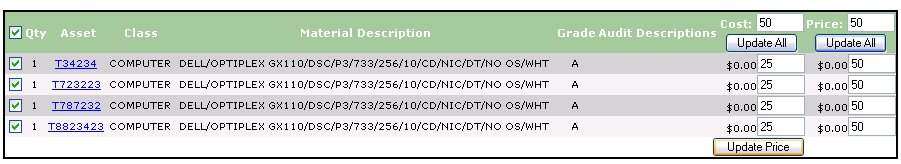
(Note error above - image is incorrect - Top Cost field - above Update All, should read 25)