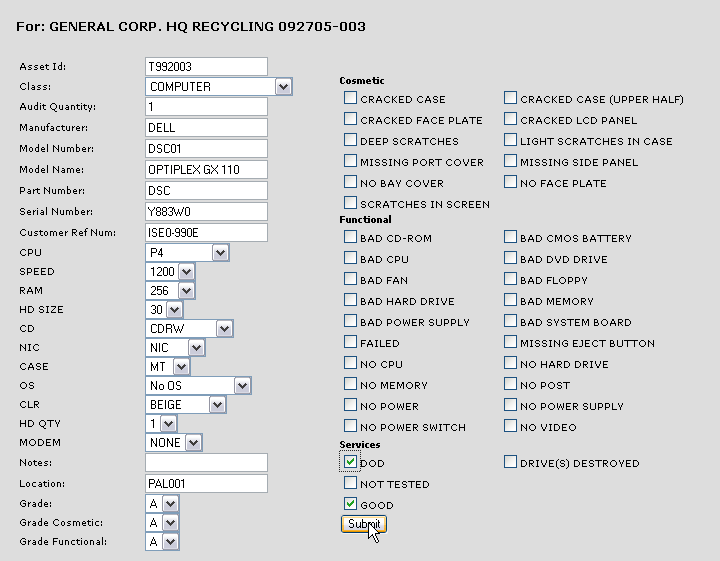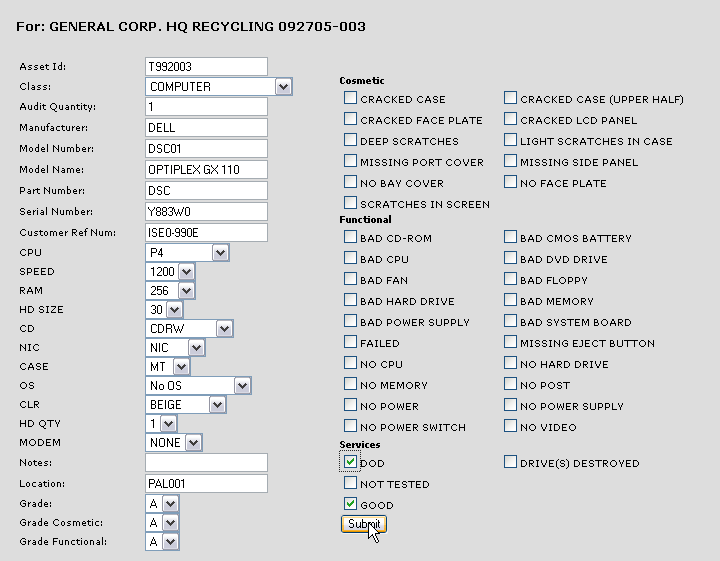
Attention Electronics Recyclers
• Option to capture Make, Model and
s/n only - For rapid Generation
of Billing Report and Invoice.
• Testing and spec gathering can be performed after the inventory
process for sales worthy items
• Per pound assets can be captured
quickly with this module as well
Our “Save and Duplicate” feature
dramatically reduces the time it takes to capture data.
“Save and Duplicate”
copies
all of the information from the previously saved asset and
populates the screen for
the next item with the same data. Make, Model and any attributes
such as proc type, speed, ram, etc are pre loaded into the
next asset. No need to re-key the common data, just change
the item specific data such as S/N and any differences and
you are on to the next item.
Example:
When auditing a pallet of (50) Dell Optiplex Computers with similar
specs, such as - P3, 500 Mhz, 256MB RAM and a 10G hard disk.
There is no need to enter those specs manually for each unit.
Each time you save an asset, the next screen will be pre-populated
with the attributes from the previously saved asset.
Make- Dell
Model – Optiplex GX 110
Proc Type – P3
Proc Speed – 500Mhz
HD – 10G
The technician will only need to confirm
specs on the new unit and change only those fields where the values are different.
This reduces the amount of data entry needed for each asset which
significant saves time and effort for each tech in your audit
line.
This feature is especially helpful for Recyclers, where billing
is often dependant on inventorying (recording asset type, make,
model, s/n), rather than testing and spec gathering. In one case,
one of our customers was able to send out a bill for 6000 assets
in one week. Prior to the implementation of AuditBench.com this
took over a month to complete.
Warehouse efficiency leads to higher margin and better cash
flow.
|