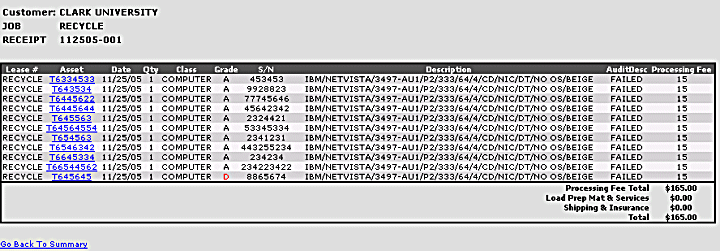|
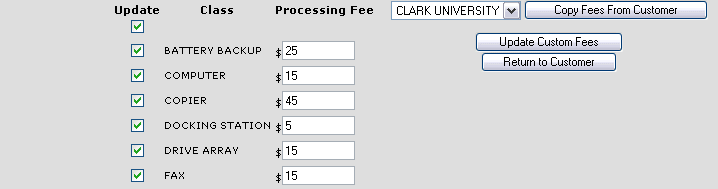
Once price structures have been entered into the system, fees are tracked by Customer for each the Job. From the Job list, select a specific receipt or job number and drill down to view detailed Processing Fee Report. Trucking and Logistics charges can be added to the report automatically, If entered in the Receipt Details module. All reports are exportable to Excel.
• Decrease your billing cycle and get paid for your processing services faster. • All reports will be located in one repository for historical analysis • Spend more time closing new business and less time producing spreadsheets and invoices. AuditBench.com recently helped one
electronics recycler significantly reduce its billing cycle and
get out from under a several thousand unit backlog.
|